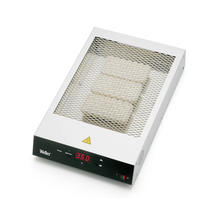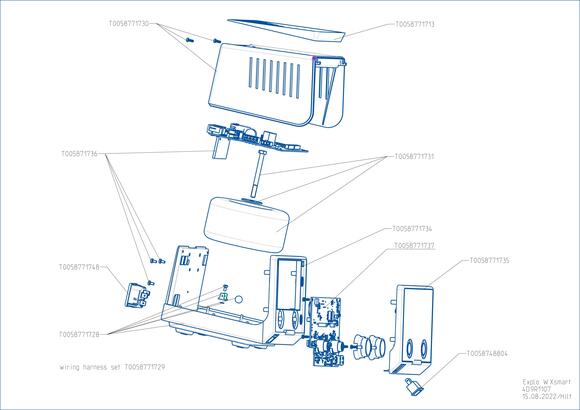WXsmart
WXsmart
Managing your complete soldering process, from tip to station, has never been easier and more productive with the first all-in-one WXsmart hand soldering platform. With the patented Total Process Control (TPC), the WXsmart offers maximum connectivity and traceability at the highest quality. The platform fully supports all IoT Standards. It is the first hand soldering station with cyber security to prevent costly downtimes. As the most connected, controlled and secured hand soldering solution in the world, WXsmart is connecting the future of soldering!
Managing your complete soldering process, from tip to station, has never been easier and more productive with the first all-in-one WXsmart hand soldering platform. With the patented Total Process Control (TPC), the WXsmart offers maximum connectivity and traceability at the highest quality. The platform fully supports all IoT Standards. It is the first hand soldering station with cyber security to prevent costly downtimes. As the most connected, controlled and secured hand soldering solution in the world, WXsmart is connecting the future of soldering!
-
The All-In-One Soldering Station for Every Soldering Task and Challenge:
The first hand soldering station that provides maximum connectivity, with all interfaces embedded (ex: factory), with no need for any additional hardware costs. -
All Connectivity Interfaces Embedded:
The first hand soldering station that provides maximum connectivity, with all interfaces embedded (ex: factory), with no need for any additional hardware costs. -
Full Traceability of Soldering Process:
Tracing the hand soldering process with the WXsmart platform provides complete transparency, full process documentation and high process control. This greatly reduces failure in the soldering production, providing a higher quality of end result products and output. -
Total Process Control with New User Management including Password Protection (PIN):
WXsmart gives the administrator total process control of an individual operator's account with password protection, so operations are secured against unauthorized access. -
Protection Against Cyber Attacks:
The first hand soldering station with built-in protection against Cyber Attacks. -
Most Powerful IOT Soldering & Rework station - worldwide!
2-Channel High-Power Station with a performance up to 300 W including desoldering and hot air tool support. -
Full Process and Tool Control Through 1 Device:
The WXsmart is a centralized benchtop control unit that acts as the brain of the workbench, controlling multiple devices at the same time. WXair Rework Module, Fume Extraction Units and Automatic Valve, Auto-Calibration Unit and Pre-Heating Plates all can be easily controlled from the WXsmart, with every tool aligned with each other. -
Precise Working Processes with Power and Temperature Graphs in real-time:
The new integrated station screen enables the operator to view in real-time, both the power & temperature graphs of their soldering process in full color. -
Superior visibility with a large, colored heat-resistant ESD-safe glass touchscreen:
Only Weller offers a fully ESD-safe hand soldering platform. The large patented, color glass 4.3-inch TFT touchscreen is the only screen in the hand soldering market that is truly ESD-safe and heat resistant. -
Highly Intuitive User Interface (UI):
Weller’s WXsmart introduces a completely new, highly intuitive user interface. With 4 quick swipes the operator can easily navigate through the stations, saving time and costs
| Dimensions L x W x H | 6.90 x 6.06 x 5.70 in 175 x 154 x 144 mm |
| ESD Safe | Yes |
| Fuse | 230 V / T3,15A |
| Power | 300 W |
| Temperature Range °C | 100 - 450 (550) °C |
| Temperature Range °F | 200 - 850 (950) °F |
| Traceability | Yes |
| UPC | 4003019444588 |
| Product Family | WXS 2012 WXsmart Heavy Duty Soldering Set |
-
 Download jpg jpg (88.23 KB) jpg (88.23 KB)
Download jpg jpg (88.23 KB) jpg (88.23 KB)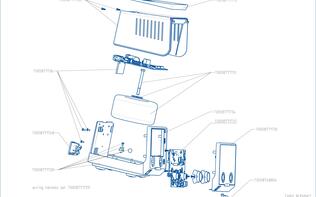 Download jpg jpg (675.93 KB) jpg (675.93 KB)
Download jpg jpg (675.93 KB) jpg (675.93 KB) Download jpg jpg (76.14 KB) jpg (76.14 KB)
Download jpg jpg (76.14 KB) jpg (76.14 KB) Download jpg jpg (92.9 KB) jpg (92.9 KB)
Download jpg jpg (92.9 KB) jpg (92.9 KB) Download jpg jpg (92.01 KB) jpg (92.01 KB)
Download jpg jpg (92.01 KB) jpg (92.01 KB) Download jpg jpg (2 MB) jpg (2 MB)
Download jpg jpg (2 MB) jpg (2 MB) -
 WEL_WXsmart_Menu_DE_EN_2023Download pdf pdf (13.86 MB) pdf (13.86 MB)
WEL_WXsmart_Menu_DE_EN_2023Download pdf pdf (13.86 MB) pdf (13.86 MB)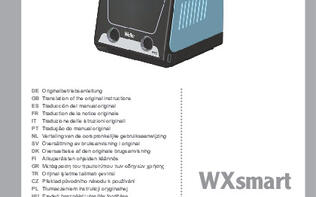 WEL_WXsmart_Station_OI_T0055749401_webDownload pdf pdf (6.54 MB) pdf (6.54 MB)
WEL_WXsmart_Station_OI_T0055749401_webDownload pdf pdf (6.54 MB) pdf (6.54 MB)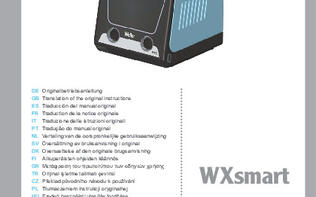 WXsmart_Station_Safety-Booklet_2-0_WebDownload pdf pdf (5.54 MB) pdf (5.54 MB)
WXsmart_Station_Safety-Booklet_2-0_WebDownload pdf pdf (5.54 MB) pdf (5.54 MB) -
 Weller WXsmart: smart soldering iron
Weller WXsmart: smart soldering iron Tool Settings | WellerTools WXsmart
Tool Settings | WellerTools WXsmart Set up and connect WXair | WellerTools WXsmart
Set up and connect WXair | WellerTools WXsmart Switching users to locked user | WellerTools WXsmart
Switching users to locked user | WellerTools WXsmart How to install Windows application | WellerTools WXsmart
How to install Windows application | WellerTools WXsmart Smartphone pairing with WXsmart soldering station | WellerTools
Smartphone pairing with WXsmart soldering station | WellerTools Date and Time setup | WellerTools WXsmart
Date and Time setup | WellerTools WXsmart WellerTools Wxsmart: Benchtop Control - How to use a filtration unit
WellerTools Wxsmart: Benchtop Control - How to use a filtration unit Reset solder drop counter | WellerTools WXsmart
Reset solder drop counter | WellerTools WXsmart Easy tip change with Tip Holder WTCH | WellerTools WXsmart
Easy tip change with Tip Holder WTCH | WellerTools WXsmart Offset out of range: what to do | WellerTools WCU
Offset out of range: what to do | WellerTools WCU Temperature quick setting | WellerTools WXsmart
Temperature quick setting | WellerTools WXsmart Safe touchscreen navigation with ESD gloves on WellerTools WXsmart
Safe touchscreen navigation with ESD gloves on WellerTools WXsmart Compatible tool overview on WellerTools WXsmart
Compatible tool overview on WellerTools WXsmart Compatible tip overview on WellerTools WXsmart
Compatible tip overview on WellerTools WXsmart Peripherals overview on WellerTools WXsmart
Peripherals overview on WellerTools WXsmart How to save a .csv extract | WellerTools WXsmart
How to save a .csv extract | WellerTools WXsmart WiFi connection setup | WellerTools WXsmart
WiFi connection setup | WellerTools WXsmart User language setup | WellerTools WXsmart
User language setup | WellerTools WXsmart How to use a WellerTools WX stations and Wxair
How to use a WellerTools WX stations and Wxair How to connect a WXHP 120 on a WellerTools WXSmart
How to connect a WXHP 120 on a WellerTools WXSmart How to connect a WXSB 200 soldering bath on a WellerTools WXSmart
How to connect a WXSB 200 soldering bath on a WellerTools WXSmart How to change the battery on a WXsmart soldering station by Weller Tools
How to change the battery on a WXsmart soldering station by Weller Tools
something specific?